Reading, verifying and sharing a Blockcerts on Bestr
Blockcerts is a digital format which provides the essential data to express and award a recognition. To read it, you need an
You can read your Blockcerts directly on Bestr or using an application or a platform that supports it. You can read it on your mobile phone using the Blockcerts Wallet App too, you can find it on the App Store or in Google Play.
Blockcerts on Bestr
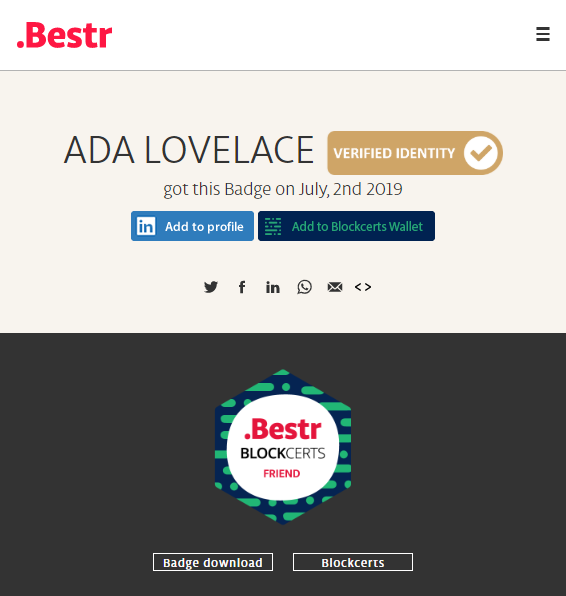
By clicking on “Blockcerts” on your credential's page on Bestr, the verification process starts.
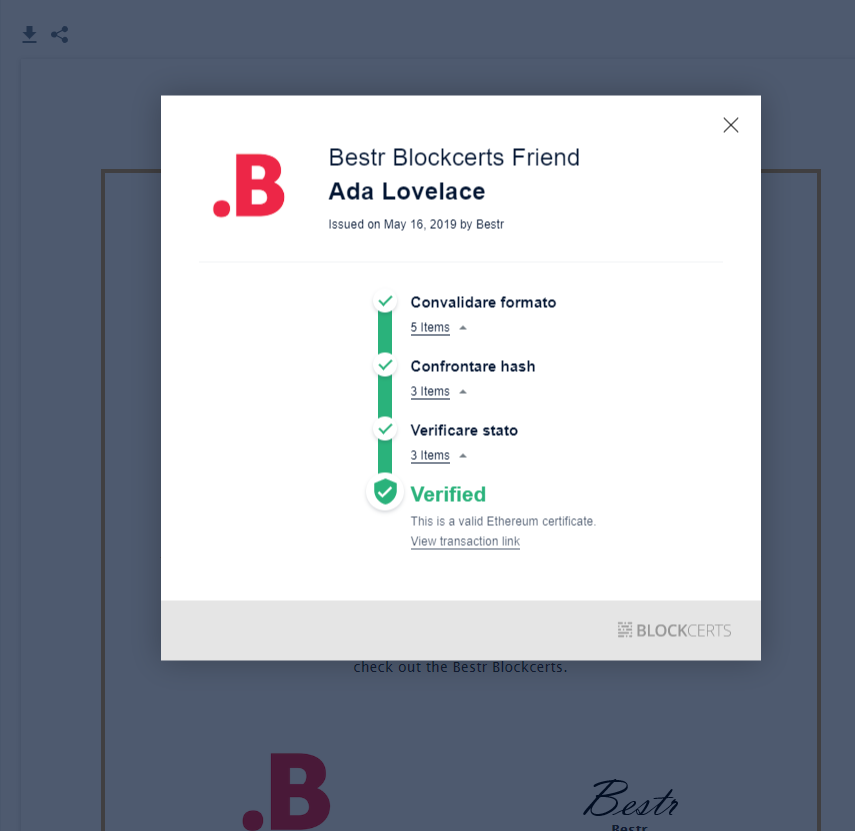
The system verifies that the Blockcerts format complies with the standard, it compares the digital fingerprint of the certificate (also called “hash”) with the one available in the blockchain, and lastly it checks that the certificate was not revoked by the issuing institution and it is still valid.
At the end of the process, the certificate with all the information is displayed. The displayed information was verified and can be considered true as if the issuing institution was contacted and the confirmation of the certificate was requested.
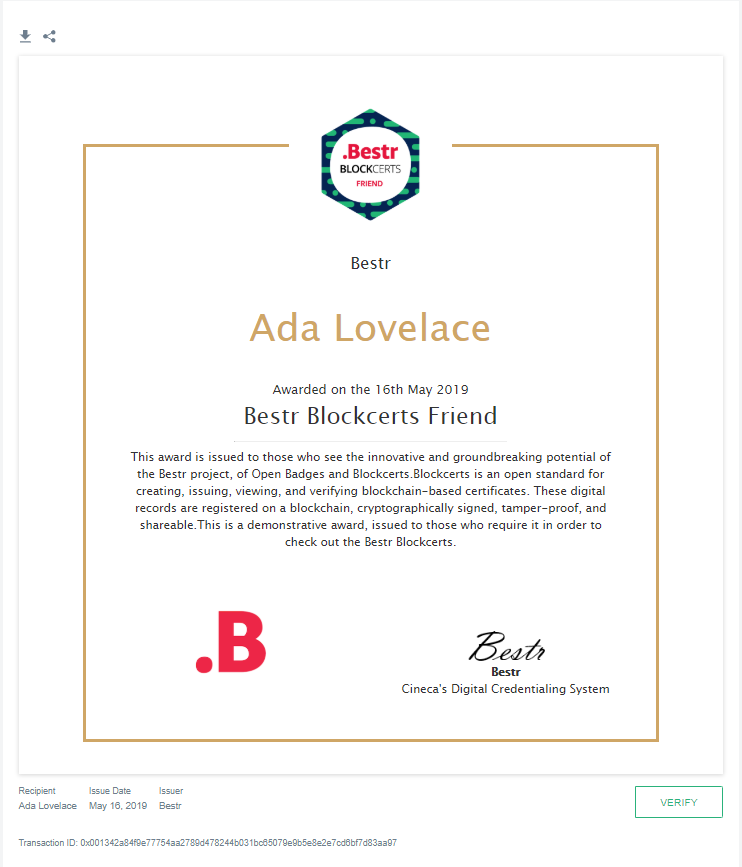
The URL displayed in the browser when the certificate is disclosed is the Blockcerts URL. You can share it with anyone to allow your certificate to be verified. You can also share the URL of the Badge in order to share the additional information displayed by the Badge page.
You can share it on social media and download it in the JSON format from the Blockcerts visualization page to store a copy on your device. You can visualize and verify it any time at https://www.blockcerts.org/, where you can see the verified information included in the Blockcerts.
Manage your Blockcerts on the Blockcerts Wallet App
You can import your Blockcerts on the Blockcerts Wallet app through the button you see on the award page, or by copying the Blockcert's URL, or by downloading and uploading the JSON file.
Once the Blockcerts is added to the app, you will find it under the issuing institution; you will be able to view it, verify it, share it.
Share a Blockcerts
Sharing a Blockcerts means
1) sharing the JSON file. You can download it from the Blocckerts visualization page, through the arrow on the top left corner.
2) sharing its URL, similar to:
https:/issuer.bestr.it/blockcerts/12qwerty1234qwetre547426werywe3264325
3) sharing the Badge URL. For instance:
https://bestr.it/award/show/23hjg2lh2546òjh753542
In this way, those who receive it can also see the additional information included in the Badge and can verify the integrity of the Blockcerts by clicking on “Verify Blockcerts”.
Whichever way you choose, the receiver will be able to see the Blockcert's content and to verify its integrity (even from an independent verifier, such as the one hosted at https://www.blockcerts.org/).